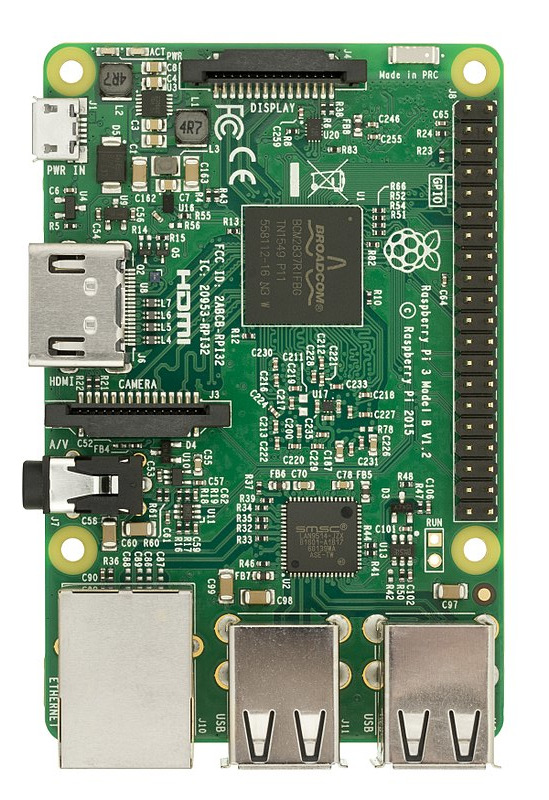Raspberry Pi¶
Danger
Do not re-flash or edit the SD card. This will stop your robot working!
The brain of your robot is a Raspberry Pi 3B+. This handles the running of your python code, recognition of markers and sends control commands to the other boards.
Power Hat¶
Your Raspberry Pi has a Pi Power Hat mounted on the top. This allows you to connect power to it using a 3.81mm CamCon.
Indicator LEDs¶
There are 4 indicator LEDs on the Pi Power Hat.
All LEDs will turn on at boot. After the Pi detects a USB stick, the LEDs work as follows:
- This LED will illuminate bright green when your Raspberry Pi is on. You may also notice it flicker during boot.
- This LED will illuminate green when your code has finished without error.
- This LED will illuminate yellow whilst your code is running.
- This LED will illuminate red if your code has crashed.
Tip
The LEDs may take a few seconds to update after you insert or remove your USB.
Technical Details¶
Your robot is running a customised version of the Raspberry Pi OS operating system.
When a USB stick is inserted, the SourceBots software will look for a file named robot.py, and then execute it.
The output of your code is written to a file named log.txt on the USB stick.